Webhooks overview (Legacy)
Webhooks are proactive notifications, via HTTP requests from one application to another, that a specific event has occurred. Put simply, webhooks allow you to send Ordergroove to proactively contact your application(s) with information about the events that happen in your program - for example, if a subscription is created, an order is skipped, etc.
Here is a simplified example:
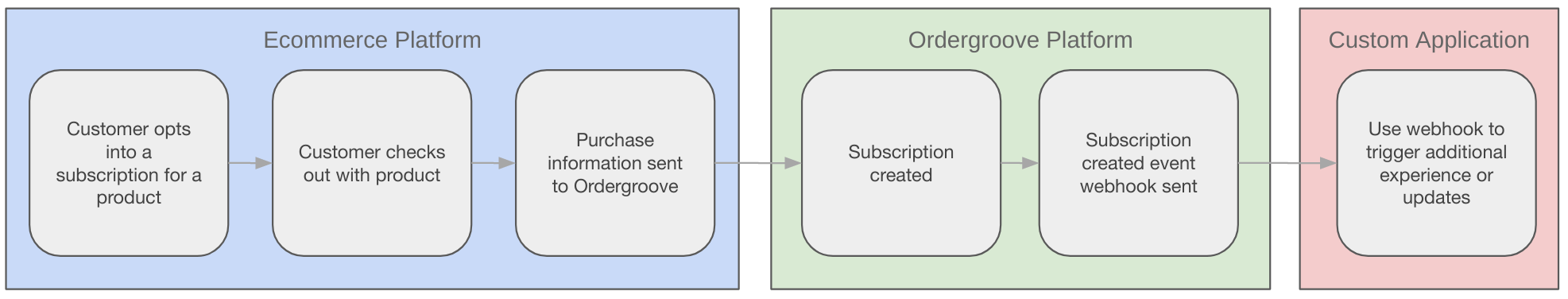
What Events Are Currently Available?
Set up Webhooks
- Log in to Ordergroove.
- Open up the Profile Icon on the top right, select Developers and Webhooks.
- Click the Enable Toggle to activate a new target.
- Paste the endpoint where you want the events to be sent in the URL Field.
- Click Save.
Once saved, a verification key will populate in the Verification Key field. You can create up to 10 separate targets for your store.
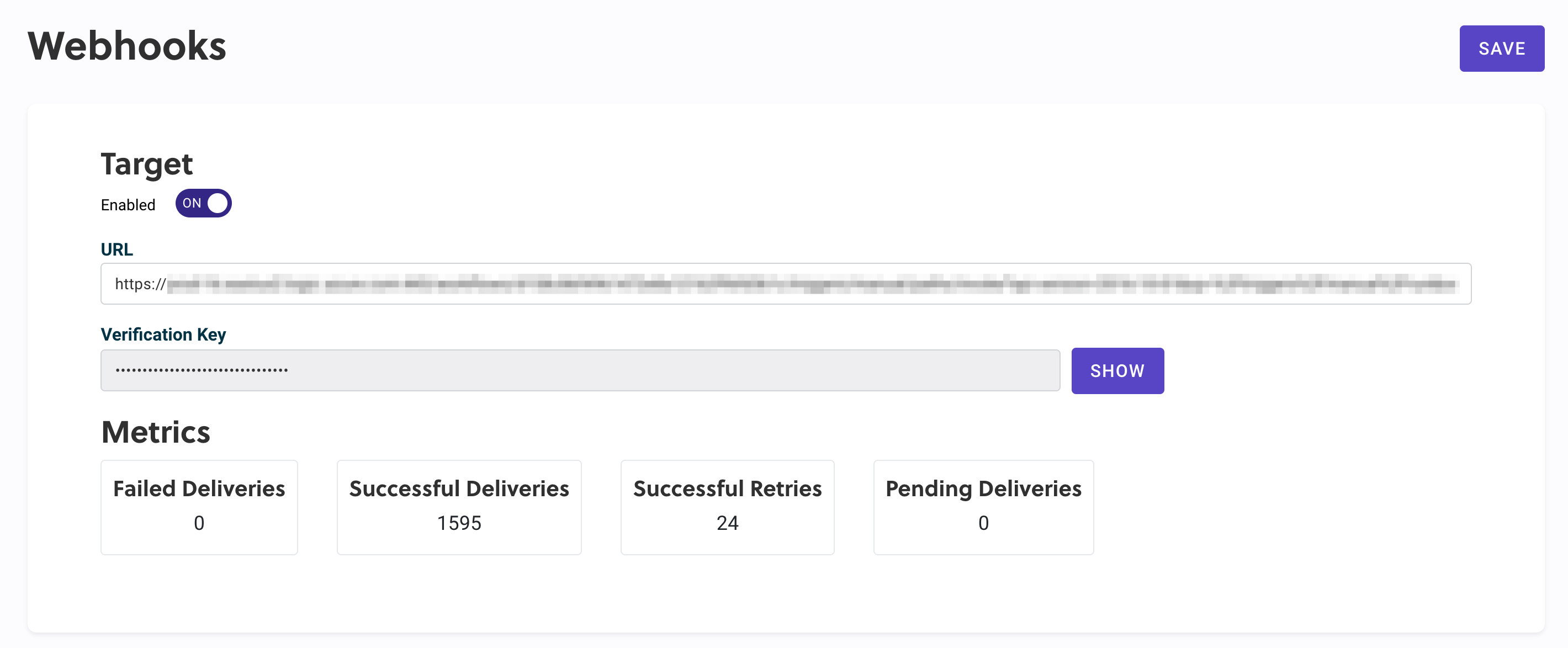
Updated about 1 month ago
