1-Click Actions in Emails
Ordergroove supports 1-Click URLs in emails to redirect customers to a location of your choice. This is usually used to delay or cancel future shipments.
For general information take a look at the Knowledge Center. In this guide we'll go through how to set it up.
1. Email Setup
Reach out to Ordergroove, we will add a token value as a dynamic field in the email trigger content.
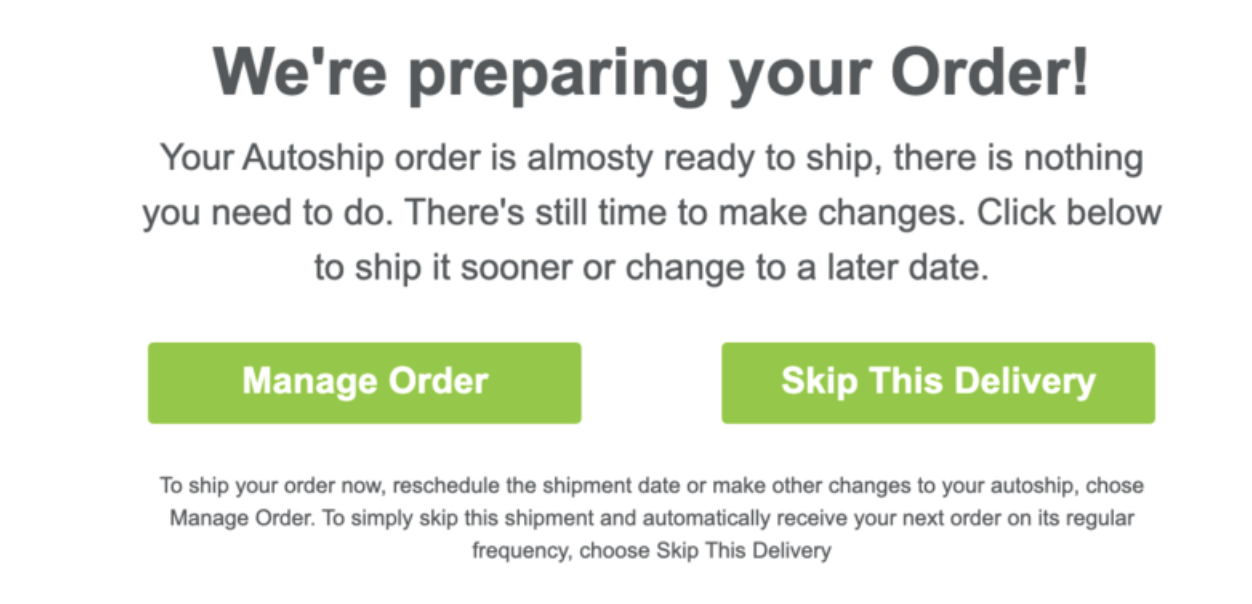
2. Confirmation Experience
Once the customer has reached the landing page and completed the one-click flow confirmation that you have built, you will follow the steps below to trigger the confirmation to Ordergroove.
- Take the token query parameter value from the URL
- Decode this value using JS built-in functions
JSON.parse(atob(decodeURIComponent(encoded_token_value)))Decoding from Step 2 will give you a value such as:
{
experience: "skip_order",
auth: {
public_id: "ca80b8701d2711eba195bc764e10b970"
sig: "Bp165d886LT2CKW9Hppv5LPja4k8dTtG8STDtub/jgs="
ts: 1585925651
trust_level: "recognized"
sig_field: "26115443"
},
resource_id: "c1e7a5766f9811eabe8abc764e10028e"
}- Take the value of the resource_id and hit the Ordergroove lego endpoint
- Staging: https://staging.restapi.ordergroove.com/orders/<resource_id>/cancel/
- Production: https://restapi.ordergroove.com/orders/<resource_id>/cancel/
- With the following Headers
- 'Authorization': JSON.stringify(<auth>),
- 'Content-Type': 'application/json'
- The value of <auth> will be taken directly from the parsed token value:
{
public_id: "ca80b8701d2711eba195bc764e10b970"
sig: "Bp165d886LT2CKW9Hppv5LPja4k8dTtG8STDtub/jgs="
ts: 1585925651
trust_level: "recognized"
sig_field: "26115443"
}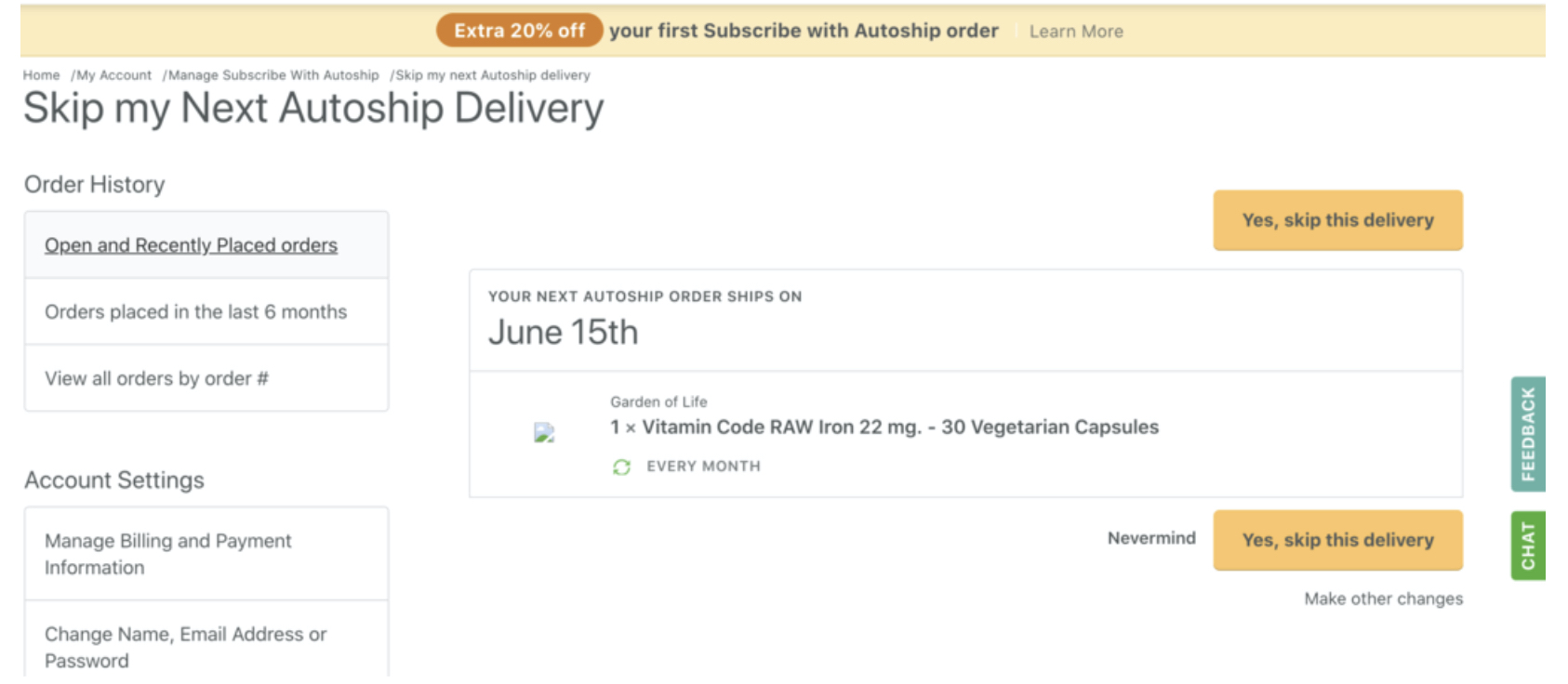
You've now implemented a Skip Order feature into your order reminder emails.
Updated 29 days ago
