Subscription Manager Tagging and Authentication
Subscription Page Tagging
The Subscription Manager is where a customer can interact with their subscriptions. In order for this interface to exist, please create a new page under your site's My Account section to hold the Subscription Manager content. This URL should redirect to the login page if the user is not logged in. Please provide the relative path of this page in the Ordergroove Subscription Settings.
Subscription Manager vs MSIPlease note that in the code examples the Subscription Manager is written as MSI which is our legacy name. When writing this code, MSI is the correct method.
Please add the following div to the page
<div id="og-msi" ng-jq=""></div>Please add the following JS tag
Front-end Statatic Domains:
Staging: https://staging.static.ordergroove.com
Production: https://static.ordergroove.com
<script type="text/javascript" src="<STATIC_DOMAIN>/<MERCHANT_ID>/msi.js"></script>Authentication Page
You'll need to create an authentication page for Ordergroove to retrieve a cookie containing elements to validate that a user is logged into your site securely. This page should not require logging in to view it and must be HTTPS.
Please provide the relative path of this page in the Ordergroove Subscription Settings.
Cookie and Signature Creation
When the authentication page loads, you should create a signature and set it as a "secure" cookie and not HTTP only. Please refer to the HMAC instructions from the Authentication and Encryption article.
- Only set the og_auth cookie if the user is logged in and set it to a 2-hour expiry. If the user is not logged in, the auth page should still load but no cookie should be set. Please delete this cookie whenever the user logs out to ensure that access to the customer's subscription has been terminated when the user's session ends.
- Do not URL encode this cookie
- The merchant_user_id in the cookie should be the value you use to identify the customer in your system
- Seconds since epoch should not include milliseconds. This will be a 10-digit number
The cookie contents will have the following format:
<MERCHANT_USER_ID>|<SECONDS_SINCE_EPOCH>|<SIGNATURE>Steps for Ordergroove to load the Subscription Manager
- The browser loads Subscription Manager by visiting the Subscription Manager URL. It must be HTTPS.
- Merchant's server returns the Subscription Manager page with Ordergroove javascript and if the user is logged in.
- Ordergroove's javascript, on the Subscription Manager browser page, loads a hidden iframe to the merchant's authentication page. The authentication page must be HTTPS and on the same root domain as the Subscription Manager page.
- On authentication page load, the merchant creates a signature with the user_id and timestamp as specified in the Authentication and Encryption article. The merchant sets the signature, the user_id and the timestamp as a "secure" cookie, but not an "HTTP only" cookie. The path of the cookie should be "/".
- The Subscription Manager browser page retrieves the signature from the secure cookie and uses it to make API calls
- The Ordergroove server returns the appropriate response if the signature matches and the timestamp is within the last 2 hours.
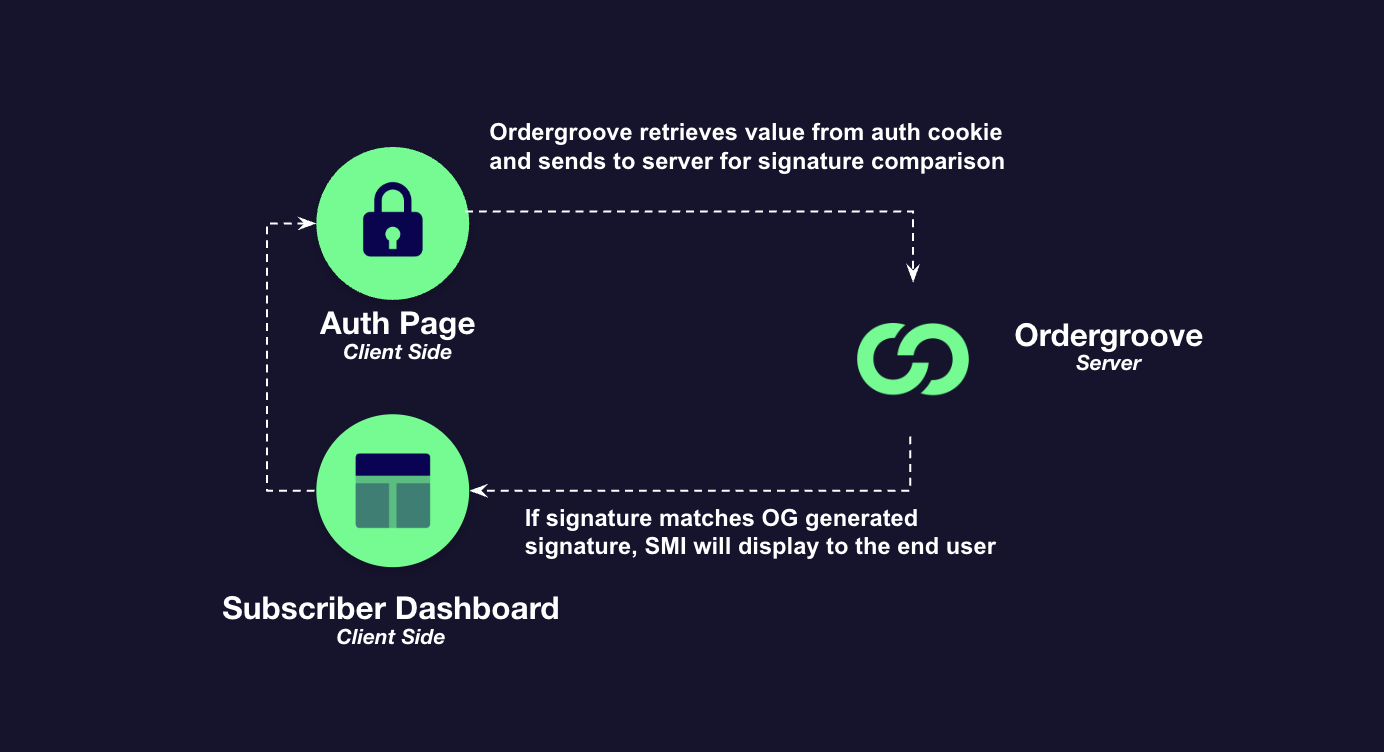
Updated about 1 month ago
