Getting started
What Is Subscription Enrollment?
Subscription Enrollment depicts product subscription options, enabling customers to sign up and opt-in for a subscription to one of your products.
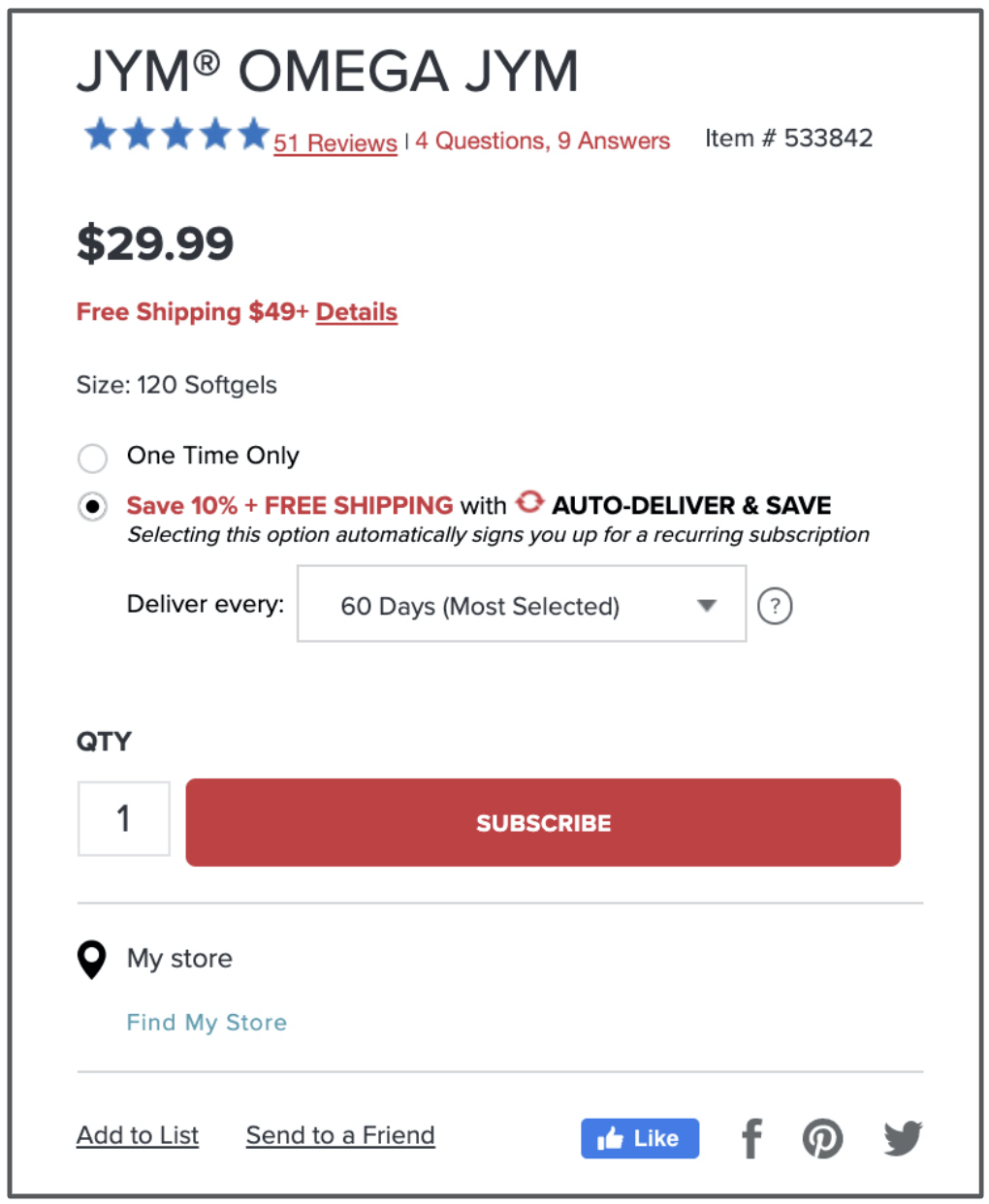
Subscription Enrollment Locations & Variations
You should consider the best places where subscription enrollment should be displayed on your website.
Ordergroove suggests locations such as the Product Display Page (PDP), the Quick View modal (QV), and the Shopping Cart Page (SC) as prime locales to drive your customers' attention. Enrollments will appear on any page where Ordergroove tagging is implemented but is limited to a single domain.
Basic Enrollment Styling
Within the Ordergroove Admin, Ordergroove shows three (3) default styles available for the subscription enrollment opt-in. The default styles include responsive radio, checkbox, and dropdown enrollment.
You have the ability to add, style, or edit copy, font family, font size, font color, vertical alignment, add a default tooltip and change the default subscription frequency.
To learn more about configuring the subscription enrollment experience, click here.
Advanced Enrollment Styling
You can opt to utilize advanced styling tools within Ordergroove to further style your enrollment opt-in experience beyond the basic offer styles provided. This also gives you the option to create different variations of the enrollment opt-in to use on different pages of your website.
In addition to the options available within basic offer styling, you will be able to custom add, style, or edit the radio button, checkbox, dropdown, horizontal alignment, tooltip, offer option choice background, custom frequency dropdown, custom tooltip (background and images), links within the tooltip, price containers, include images in enrollment, and other limited controls.
Additionally, you can utilize enrollment with dynamic insertion to incorporate variables into your offer copy that will pull in the discount information that may be unique to that customer or product rather than creating multiple offer designs.
The Customer Subscription Enrollment Experience
The stages of the customer experience include Enrollment, Instant Upsell (IU), Cart, Checkout, and Subscription Manager.
The enrollment opt-in experience will live on a subscription eligible item’s Product Display Page or PDP for customers who are not logged in or do not have active subscriptions.
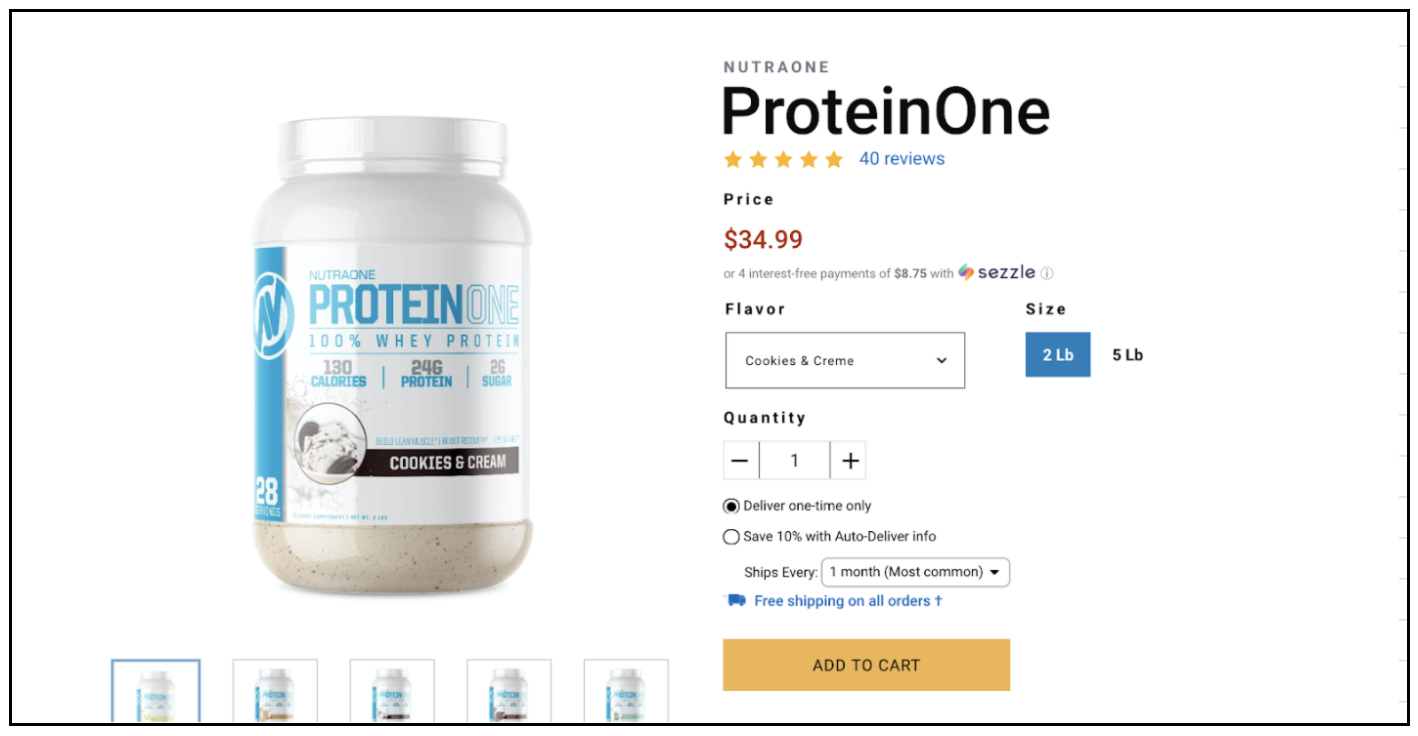
Frequencies are configured within Ordergroove and are displayed to the client in the enrollment opt-in as selectable options. The enrollment opt-in also has a tooltip option to provide information about the program to the customer.
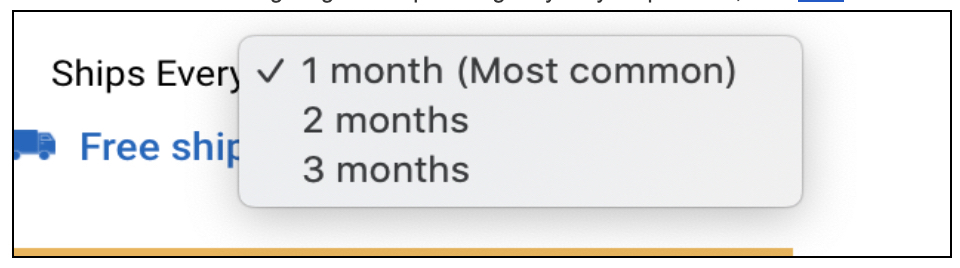
Updated about 1 month ago
