First Order Place Date control for Shopify Merchants
Shopify merchants can control the date that the first order of a subscription will be sent. Specifically, this is the date the first order following the customer’s initial checkout.
To accomplish this, you must set a specific custom attribute, also referred to as a line item property, for each cart line item you want to control. There are two optional attributes you can set to pass this preference to Ordergroove at the time of subscription creation:
- og_first_order_place_date: with this option, the customer will be able to see this property among the information that is being displayed for the line item during checkout;
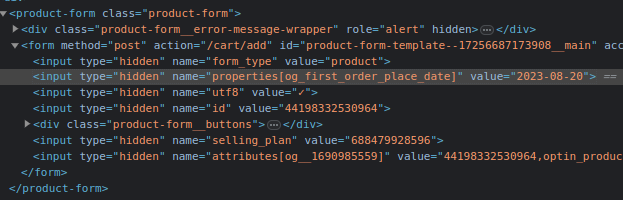
An example from the cart:
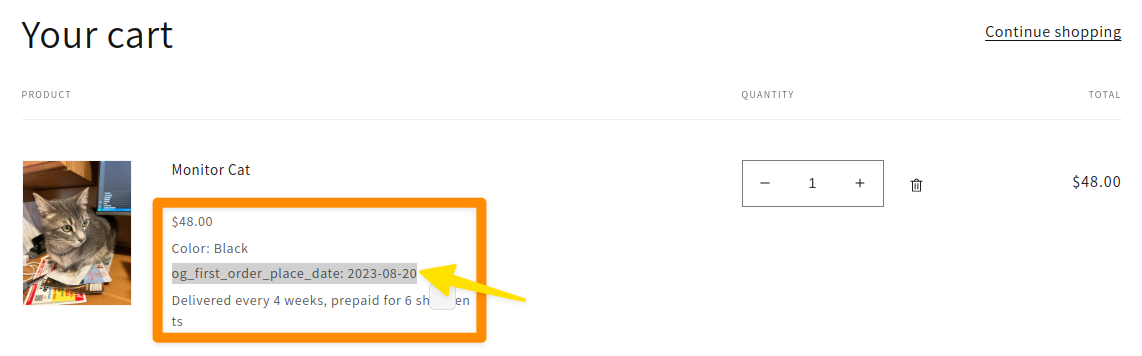
- __og_first_order_place_date: setting this attribute produces the same result, but the property will be hidden from the customer during checkout;
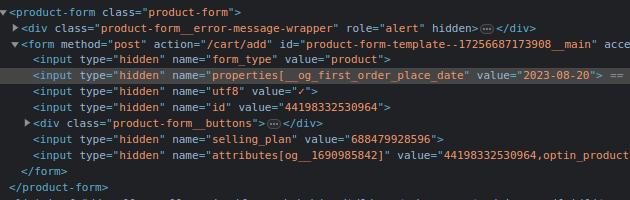
Example from the same cart, now with the property hidden:
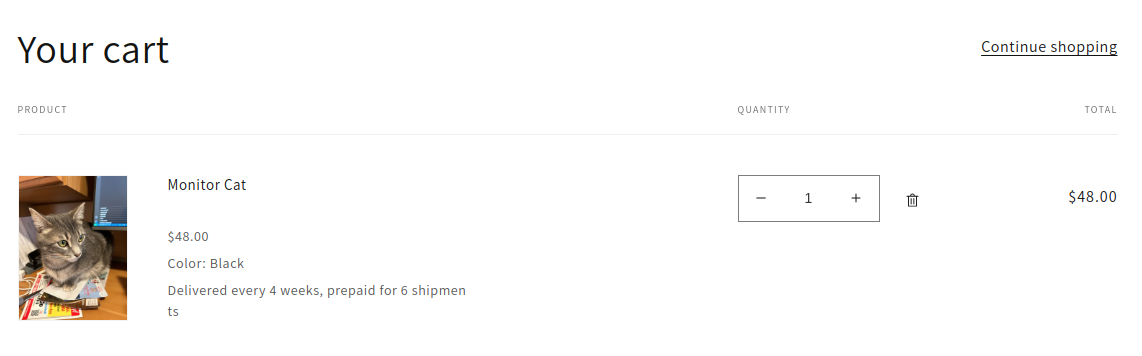
Although you can see the custom attribute/property explicitly set only for the second line item, both line items will have the exact same behavior when it comes to setting the first order place date - assuming that the first line item was properly set.
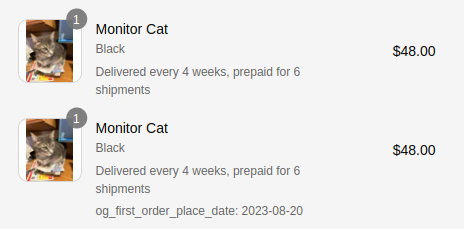
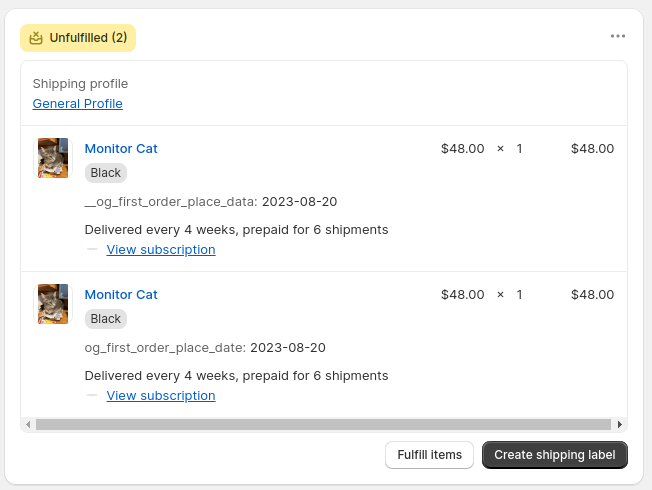
For both options, you will need to provide the date you want the first subscription order to be placed. The value of the property must be a string following the format YYYY-MM-DD that represents the date in the future that the first order will be placed.
Updated about 1 month ago
