Edit Code with the Advanced Editor
We have created a powerful editor to work right within Ordergroove. Our new advanced editor allows you to modify the files that make up the Subscription Manager. CSS styles, Liquid HTML templates, locale files, and even custom scripts.
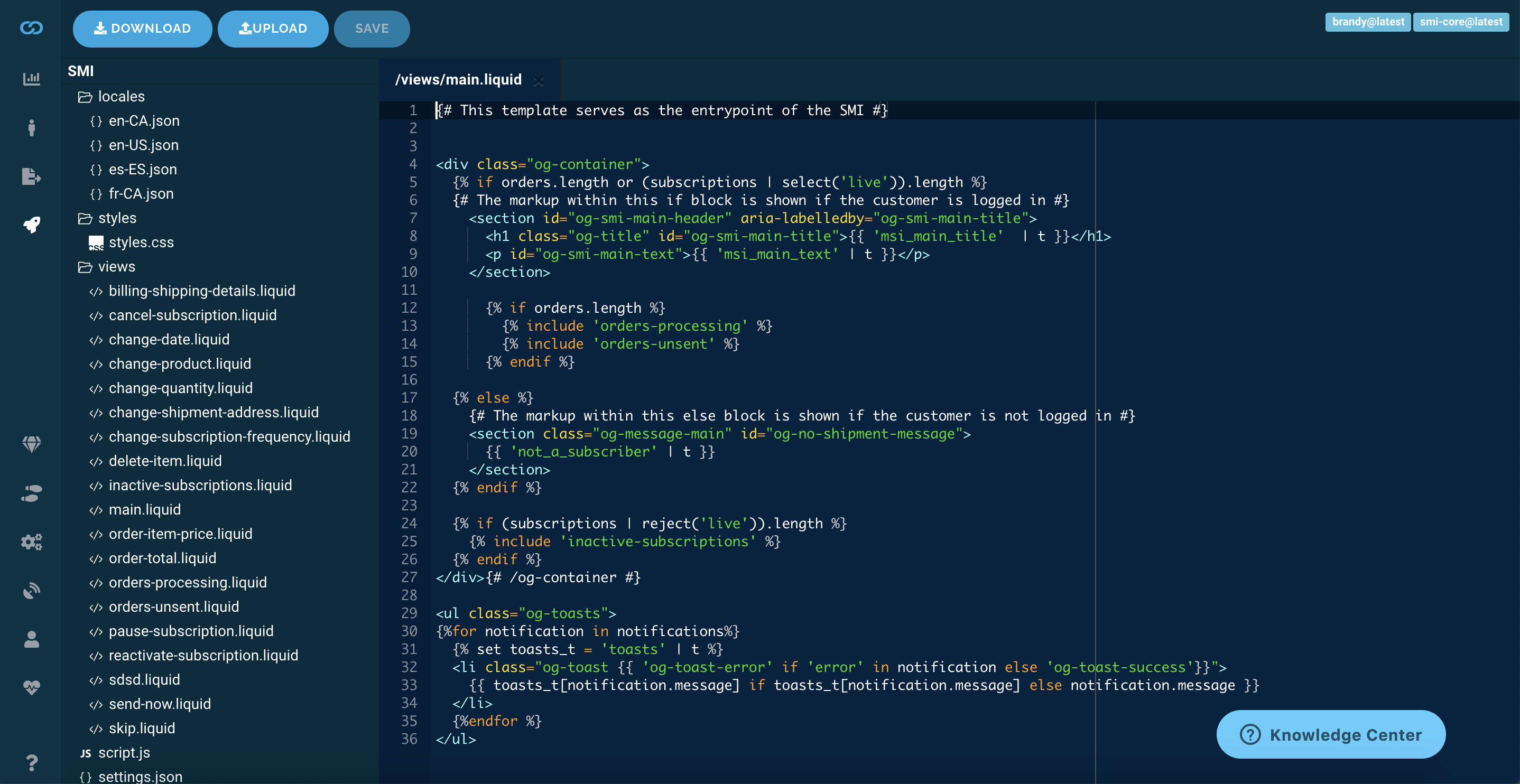
File Navigation
You can find a full list of files displayed using a standard file tree navigation located on the left-hand side of the screen. The screen has been designed to make you feel right at home. You can click on a folder to hide the files contained within that folder. Clicking a collapsed folder reveals the folder's contents again. This feature is useful when navigating a folder structure with lots of files.
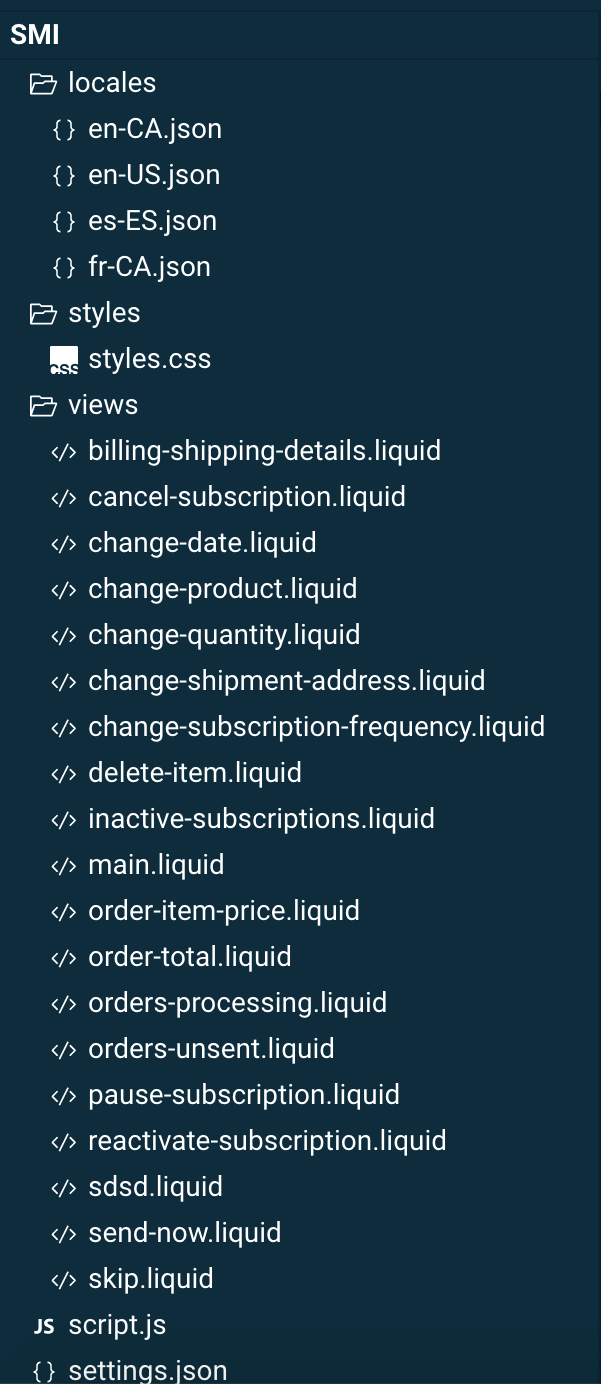
Clicking on a file opens it up in the editor window to the right of the file navigation area.
Advanced editor window
The advanced editor window has been designed to provide you with the maximum amount of horizontal and vertical space. Each file opens up as a new tab. You can easily close an open tab by clicking the X button within the open tab.
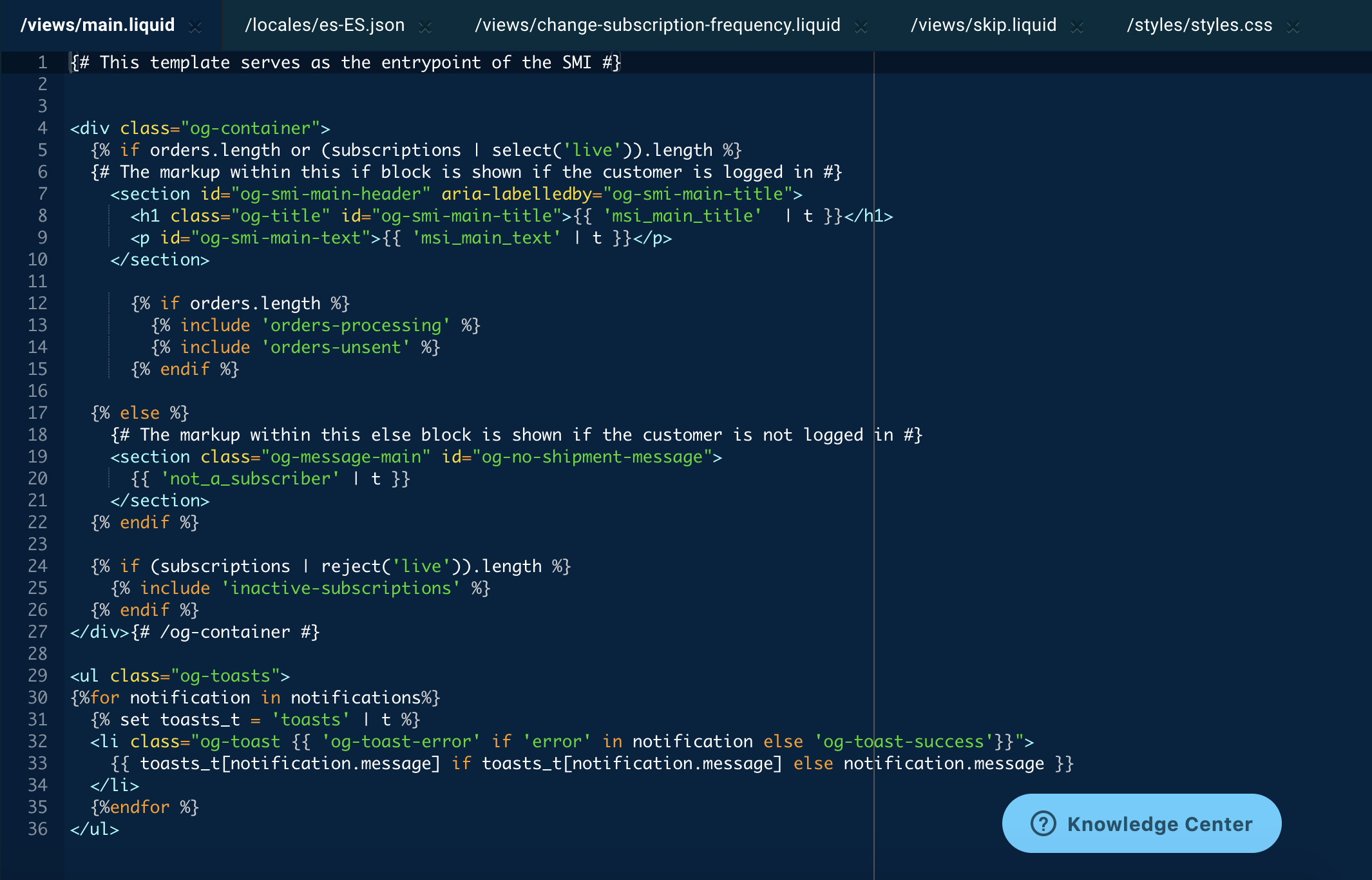
Syntax highlighting
We know the importance of making your code easier to read. This is why we have implemented support for syntax highlighting for all of the file types which we support in the Ordergroove advanced editor.
Liquid (Nunjucks variant)
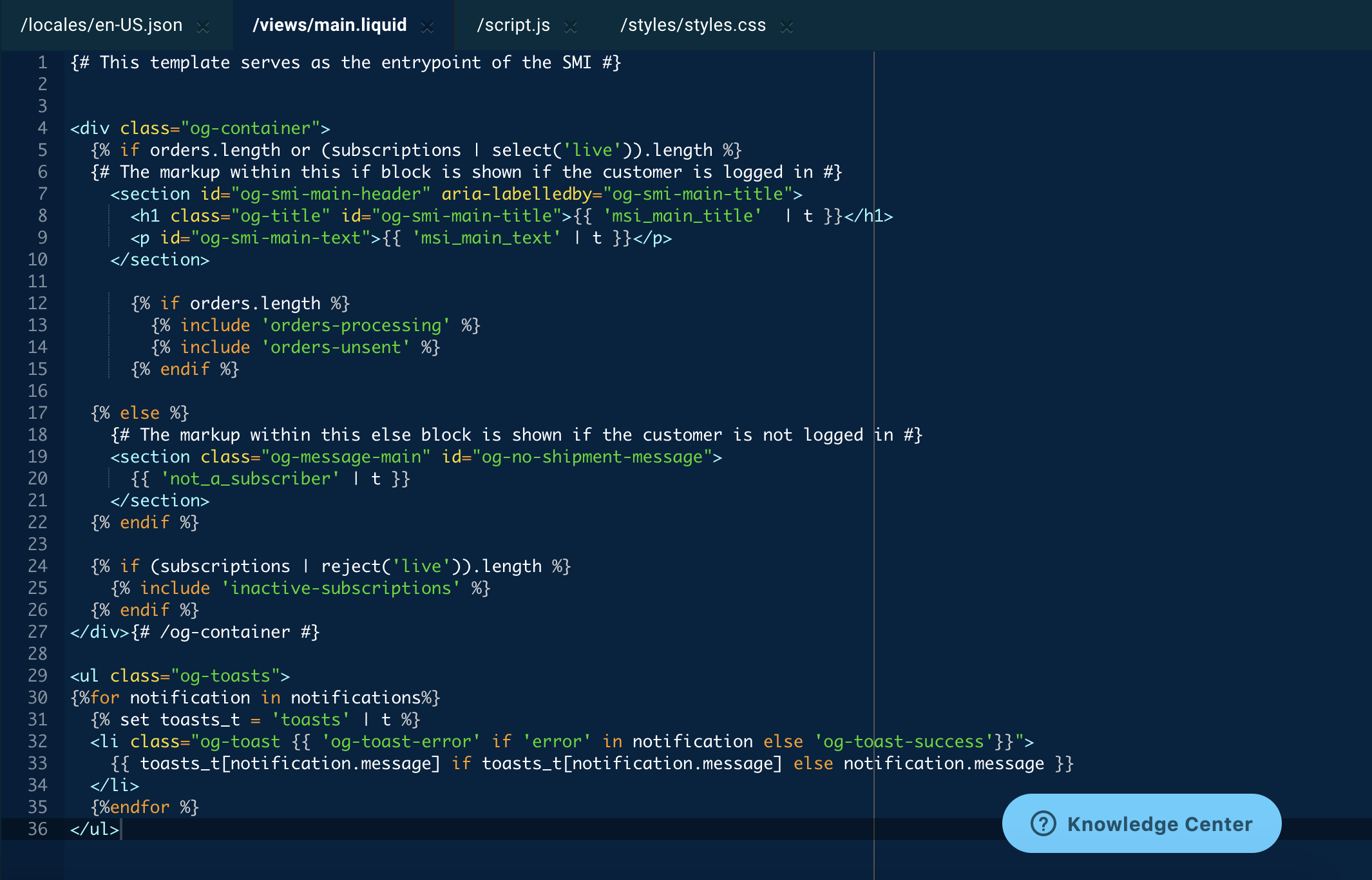
Javascript
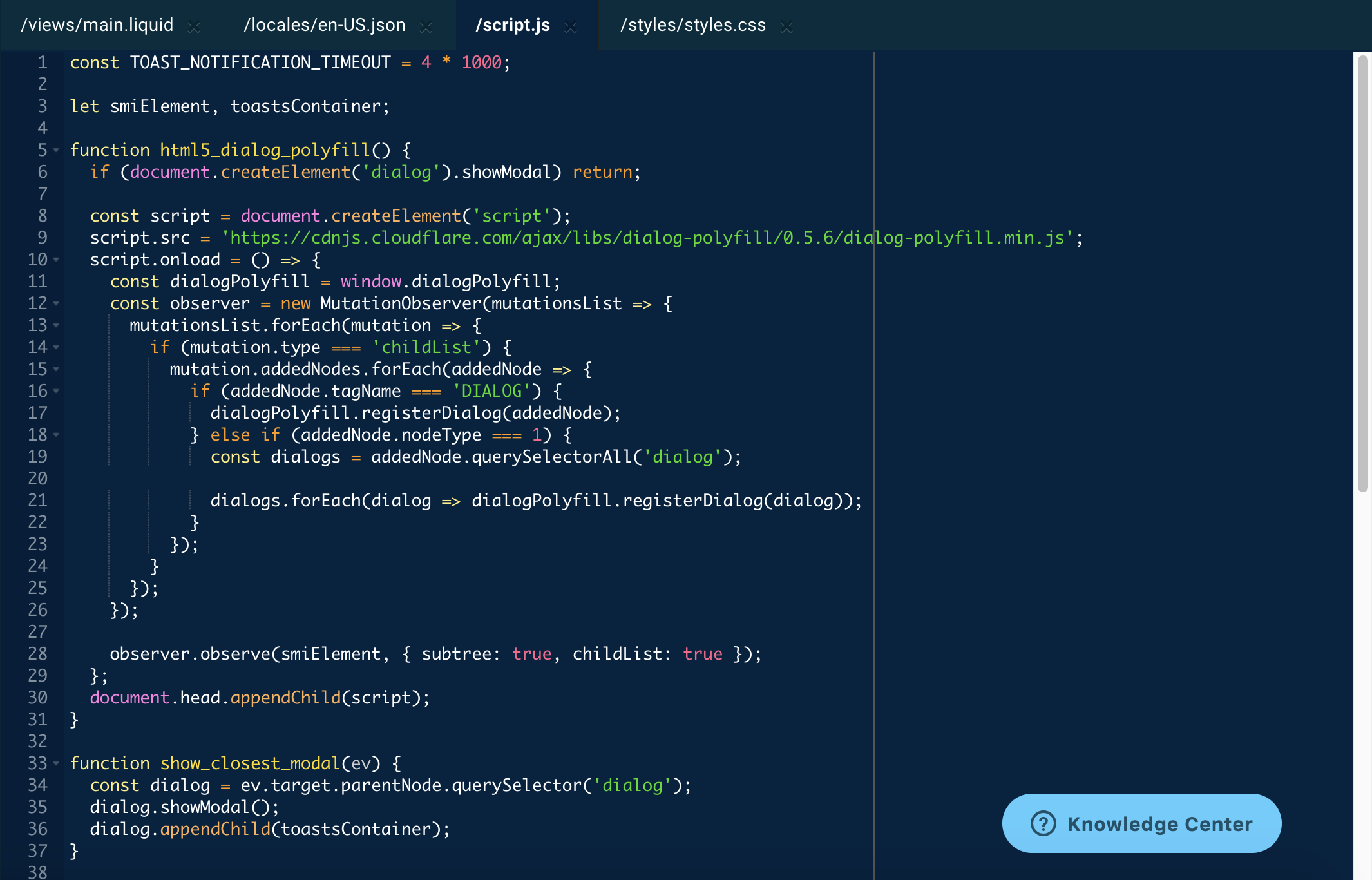
CSS
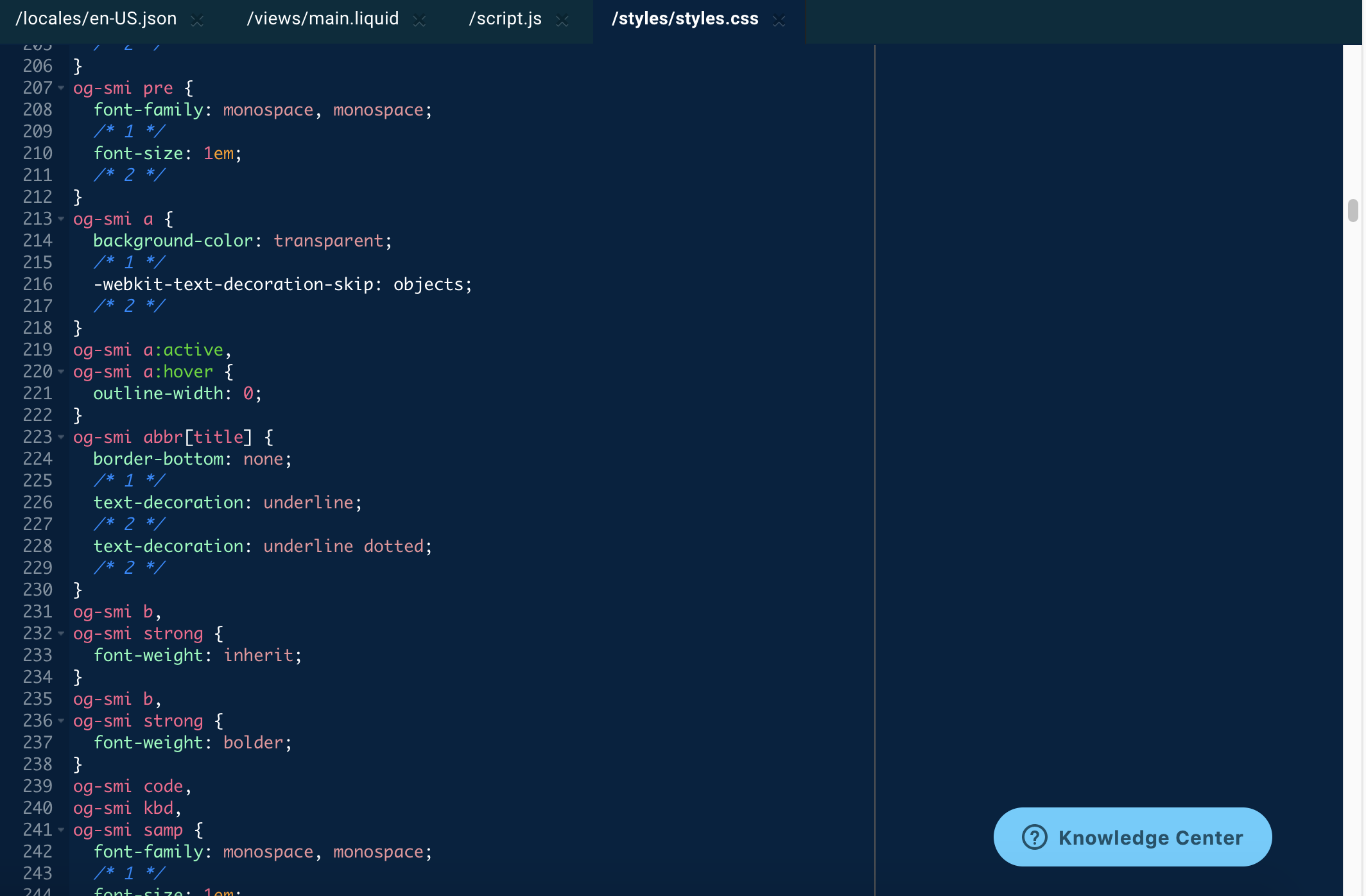
JSON
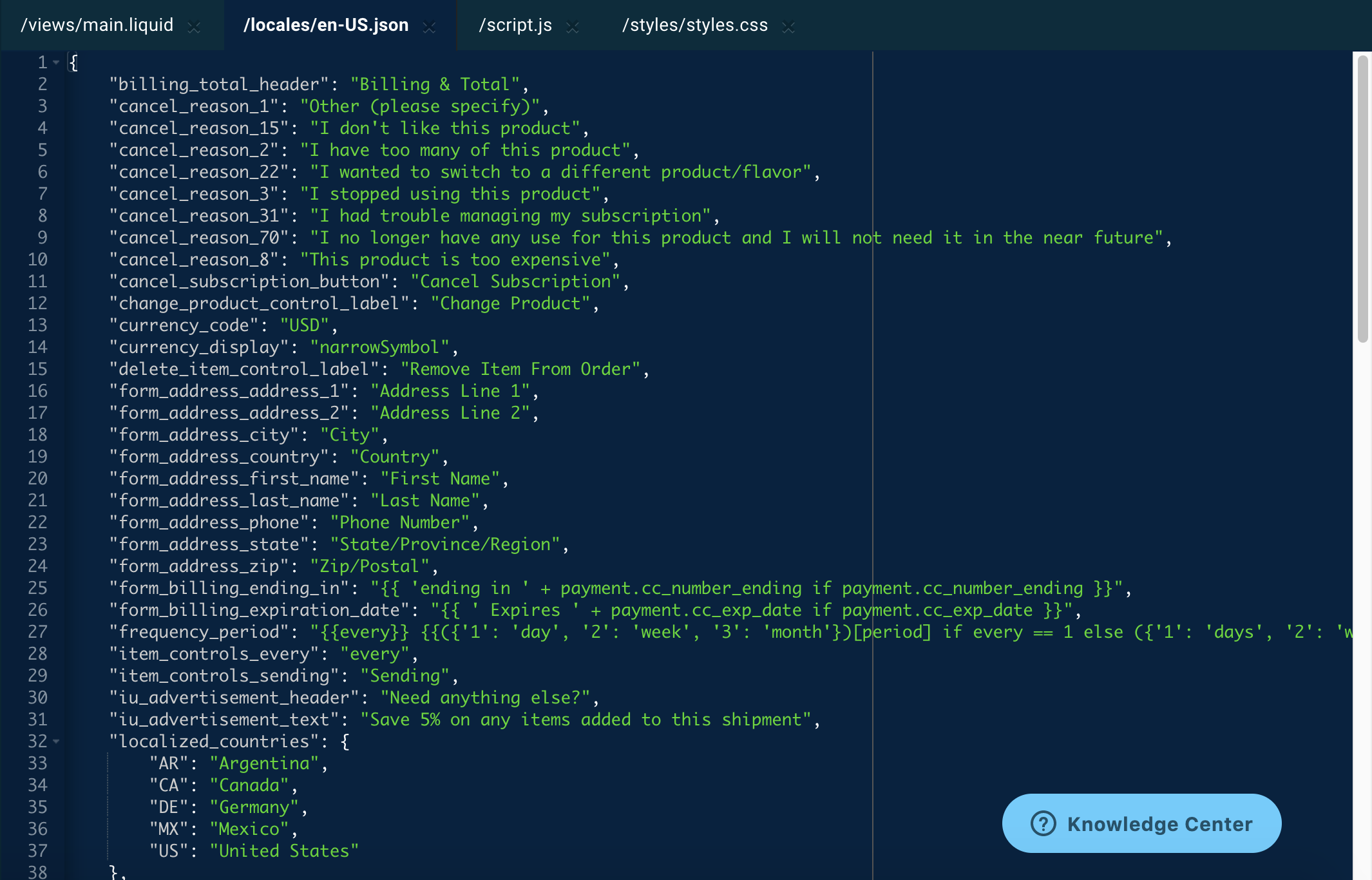
Local Development
If you'd prefer to work on your local machine, take a look at Subscription Manager Local Development for setup instructions.
Updated 29 days ago
