Expiring or Termed Subscriptions Using Webhooks
Ordergroove supports termed subscriptions using webhooks - subscriptions with a set time frame that will automatically expire when they run their course. These are commonly used for gifts.
For general information take a look at the Knowledge Center. In this guide we'll go through how to set it up.
Example Design Using Subscription Extra Data
You’ll want to set up a listener endpoint for Ordergroove’s subscription creation webhook.
PlatformIf you use Shopify as your eCommerce platform, you will already see webhooks already created for Ordergroove's communication with Shopify. Please create new webhooks - do not update or disrupt those existing webhook settings.
When the subscription webhook triggers to you and contains a termed SKU - you’ll want to call the Subscription Update endpoint and pass in extra_data information that will set the fulfillment counter (you can choose any key/value pair for this, but for this documentation, we’ll use “fulfillment_counter” and a string as the number “2”).
For example, this is what you could send in the body of the PATCH to update:
"extra_data":{
"fulfillment_counter": "2",
"termed": "true"
}By including the termed true setting, there will be an identifier returned to the front end to assist you with visuals in the Subscription Manager via the Ordergroove Advanced Editor.
When a recurring order is placed successfully for a gift, you will call Ordergroove’s REST endpoint to update the fulfillment_counter again.
- For any eCommerce environment, Ordergroove can send a webhook notification when an order is successful.
- For Shopify merchants, Ordergroove can set subscription ID, counter, and original order ID as line item properties on the order.
WarningUpdating subscription extra_data will overwrite the existing values of everything in that field, so be sure to copy and update all information to patch back to the endpoint
When a customer has reached their last order, you will make a call to update subscription extra data with an addition of “hide”: true so that you can hide this from reactivation, and then you will also call the cancel subscription endpoint to cancel.
Potential or Example Data Flow
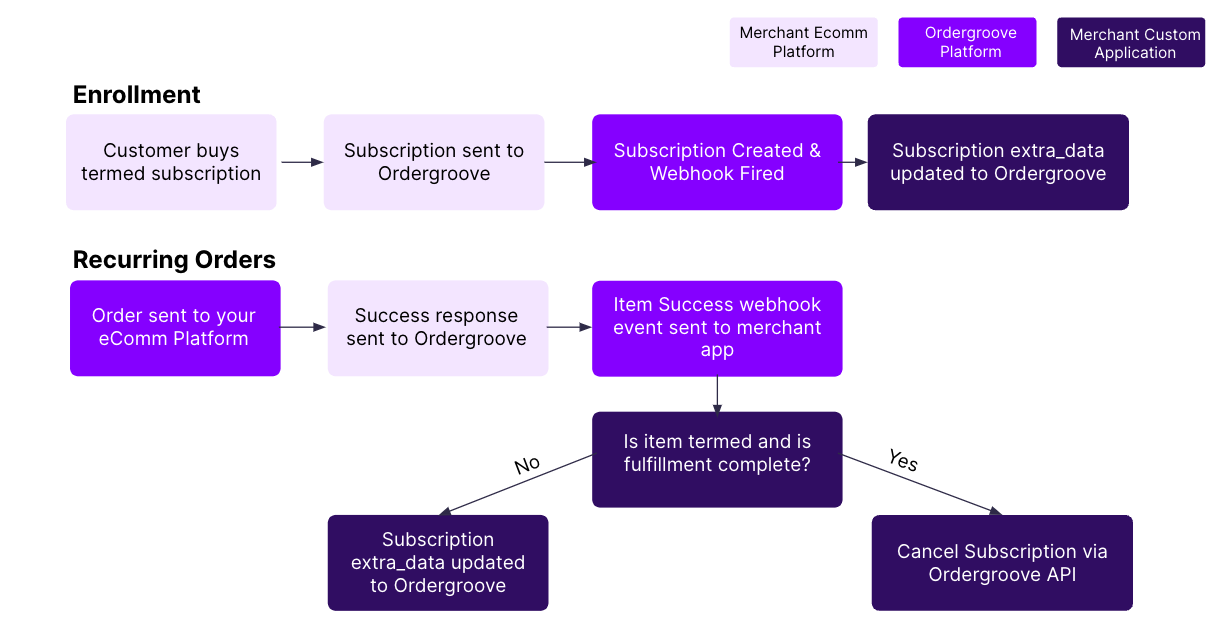
Updated about 1 month ago
